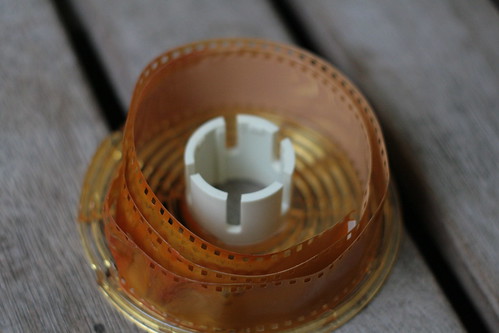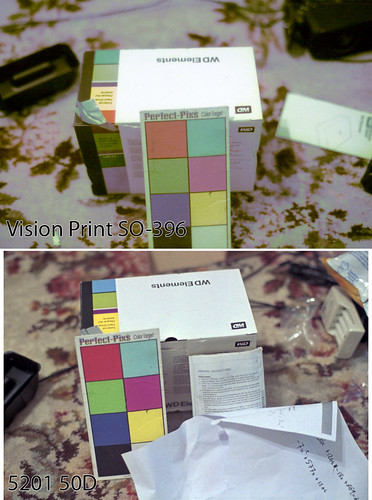Update: Dumb bitch tried to sign me up to another eyeka account replacing one of the letters in my username with a number after she changed my details to her email (again), fucking fraudulent trying to sign someone else up... thankfully it looks like it needs to be
activated first before it'll stop you using the same email for another account.
I've told her several times that the account belongs to me and is mine, that she can stick the video on her own fucking profile.
Update: Back to pissed off, "you'll be hearing from our solicitor", ah fuck off. What a fuck tard.
Update: Let me just say they are completely fucking unprofessional, they just tried taking the account again.. apparently if you've logged in to the site and your session hasnt expired.. even if the password was changed from a different login session on another computer.. you wont have to enter the password on the other computer, you're session is still good to go as is.. how insecure.
I'm going to have to stay on top of this..
Alrighty,
Since I was doing pretty much nothing in the way film (as in motion picture/video, I decided to find others to work with or for, even if it would be pretty basic it would keep me doing something and making contacts at least.
Anyway, I ended up filming and editing a commercial for a competition, for
Carmen Hopkins of "Angelgazers Film Productions", which was in Ballarat, and I finished off the colour grading and some sound replacement and syncing at home (I'm in Melbourne).
Uploaded it to vimeo with a password for a preview, approval, asked if she had an account or if I should create a new one, so I create a new one like told (Captain Hindsight informed me I should have not made it as I was registering my own account.. but force of habit whe signing up to things.. and I still had to use my own email to activate it) then uploaded before the dead line to the competition site (dead line is now extended to March I believe).
Anyway so today she wanted to add that it was by
"Carmen Hopkins of Angelgazers film productions", that's fine, I added that, they asked for the username/password so they could update it at will if needed, fine, so I changed the password to something random they could use (as I dont want to give out my own personal password that I create and remember etc).
Well about 10 minutes later I get another call being angry at me for stealing
their work and passing it off as my own. Rude. I had added that it was by
"Carmen Hopkins of Angelgazerz film productions" in the description.
After the call, I checked the page, and they had deleted my other work I had added to my profile, changed my profile to be in her name, and changed the email address. Wow, just fucking wow. They had done all that before calling. Talk about burning bridges and being unprofessional. I'm certain now they intended this when asking for the username/password.
Of course I quickly changed the email back to mine and changed the password again, then fixed my profile up.
If you're going to steal someone's work you dont put in who it's actually by.
If I wanted to be as unprofessional as they have acted I would simply delete the video and replace it with a rickroll.
I've left the video on there, and made it even more explicity clear who it's by, and who did what. And that to ask for her if it happens to win. I left her contact information intact on my profile (phone/mailing address) which I hadn't filled out as I didn't notice it as a requirement if you ended up winning so you can be contacted. Anyway I left that info on there so she can be contacted, as I am not reciprocally unprofessionl.
Captain Hindsight also says that she should have given me her profile login in details to put it on hers in the first place, since she actually does have an account on there since there is a comment from her on the video.
Yes, so I was quite mad, the username is my identity, not to be associated with someone else, and it doesn't matter anyway as it's so damn unprofessional.
Anger subsided to merely being highly irritated once I made sure my account is now safe from being vandalised again.
If you have Googled this
That means you might have spoken to them and will be collaborating with them on some fashion.
This situation could have been avoided with more organisation, and well, foresight on my part (never hurts) as opposed to hindsight (:P) to avoid issues. But it was completely the fault of their unprofessionalism, I won't tolerate the actions they took, then calling me to make angry accusations, and then saying "thanks for all your hard work on the ad" nicely and hanging up like they've got what they wanted anyway now that they had control of the account.
If you're going to be shooting or editing for them, be aware you'll/they'll most likely still be shooting with the same camera.. which is a horrifying SD camera with no manual focus, no manual exposure.
You can point it where you want to get right exposure and then lock the exposure.. but it also locks the focus.. no autofocus or touch screen zone focus.. completely locked together.
The image resolution is well below the maximum potential of SD, the compression is lousy and has a lot of artefacts, and the signal to noise ratio is poor. Grading half-decently will be exceptionally hard without further degradation of the piture.
Also it'll all be relying on available lighting, and no sound recording really (apart from inbuilt on the camera).